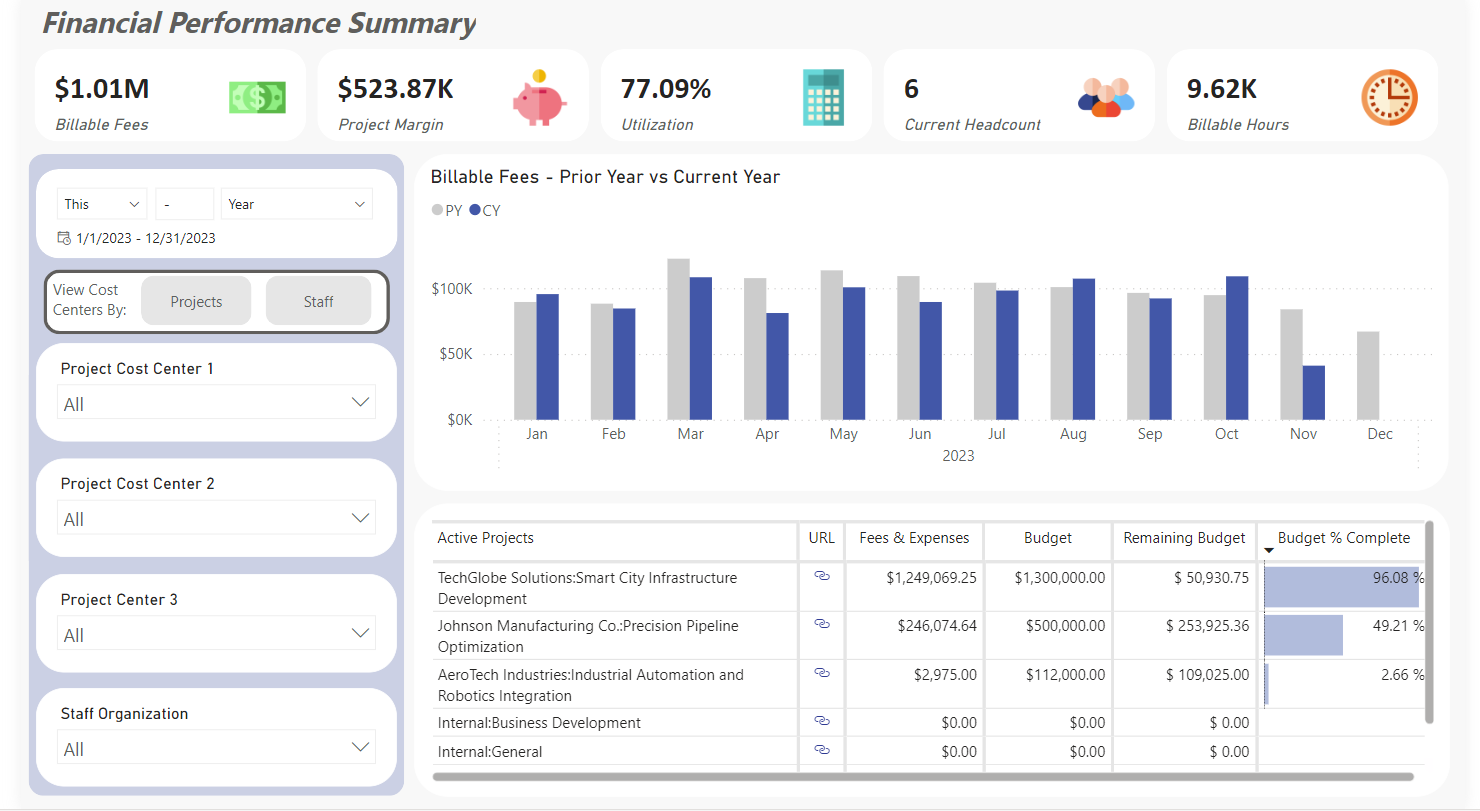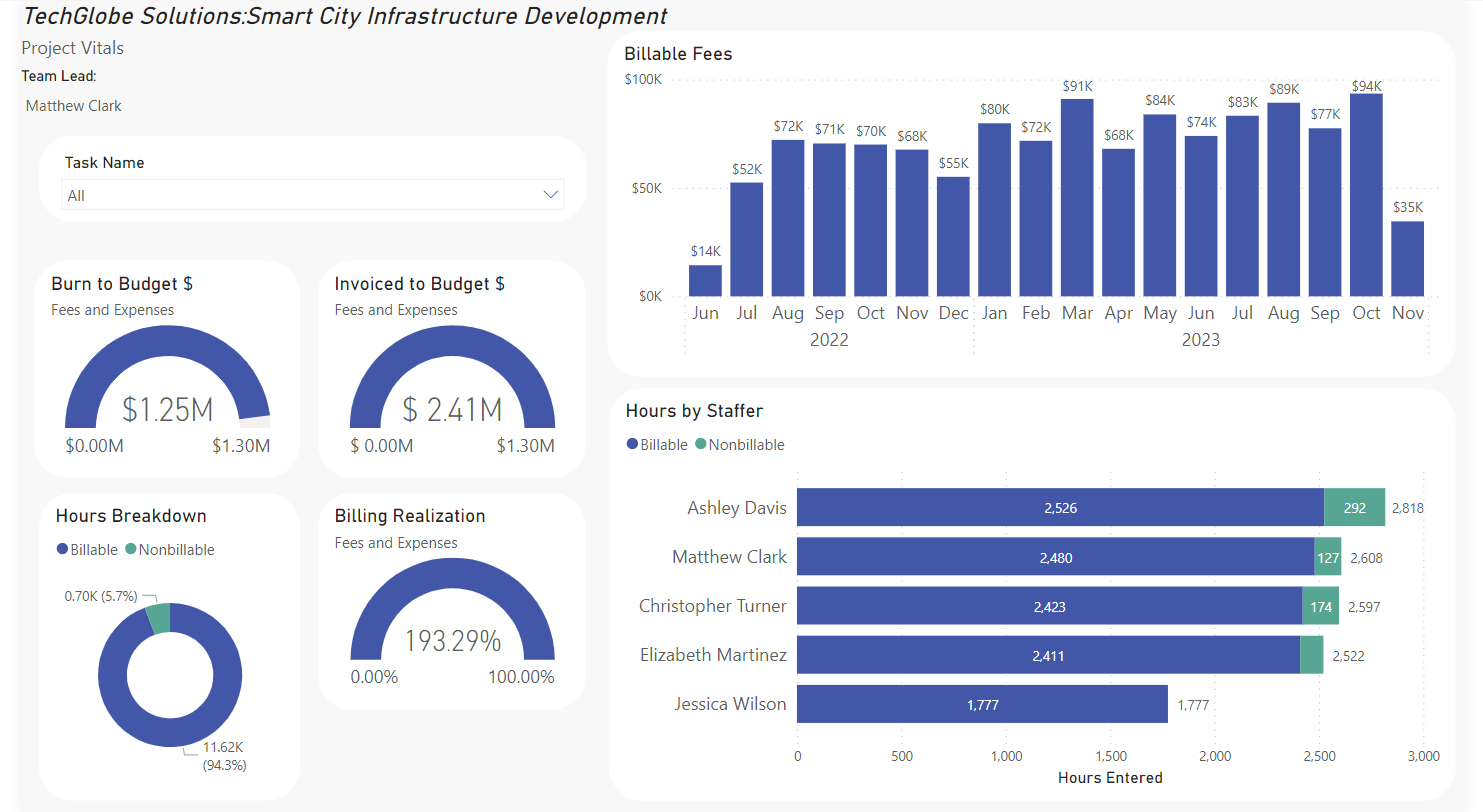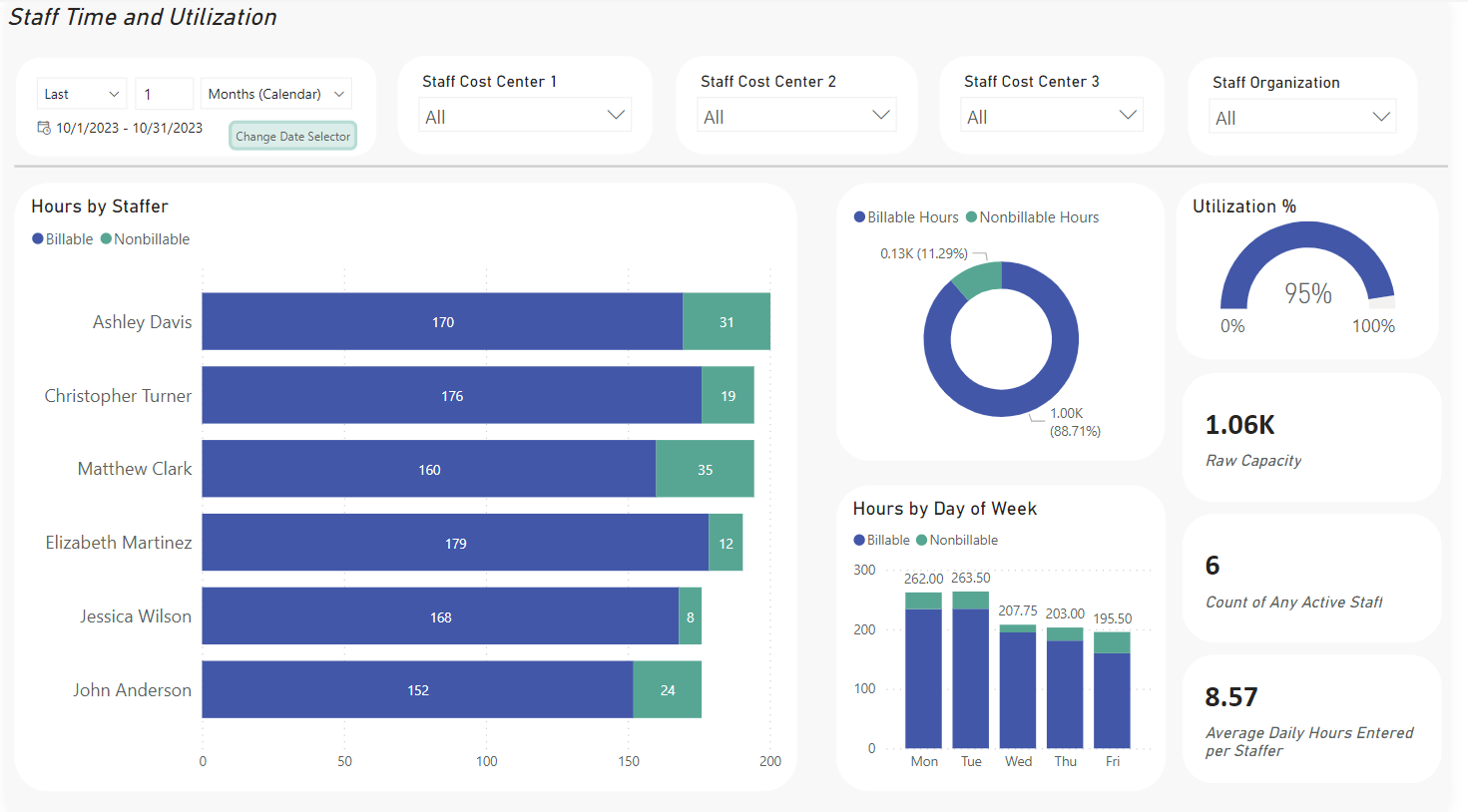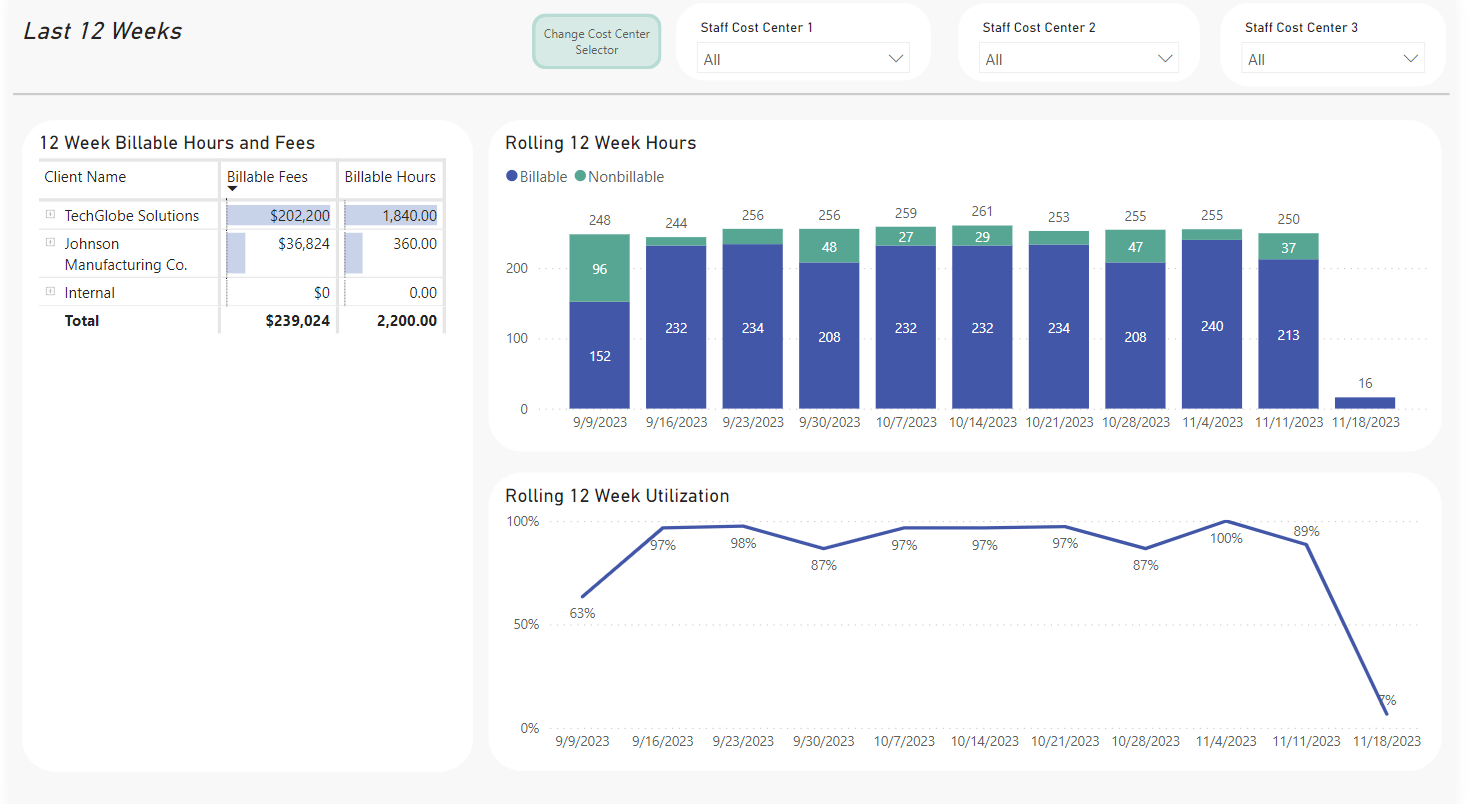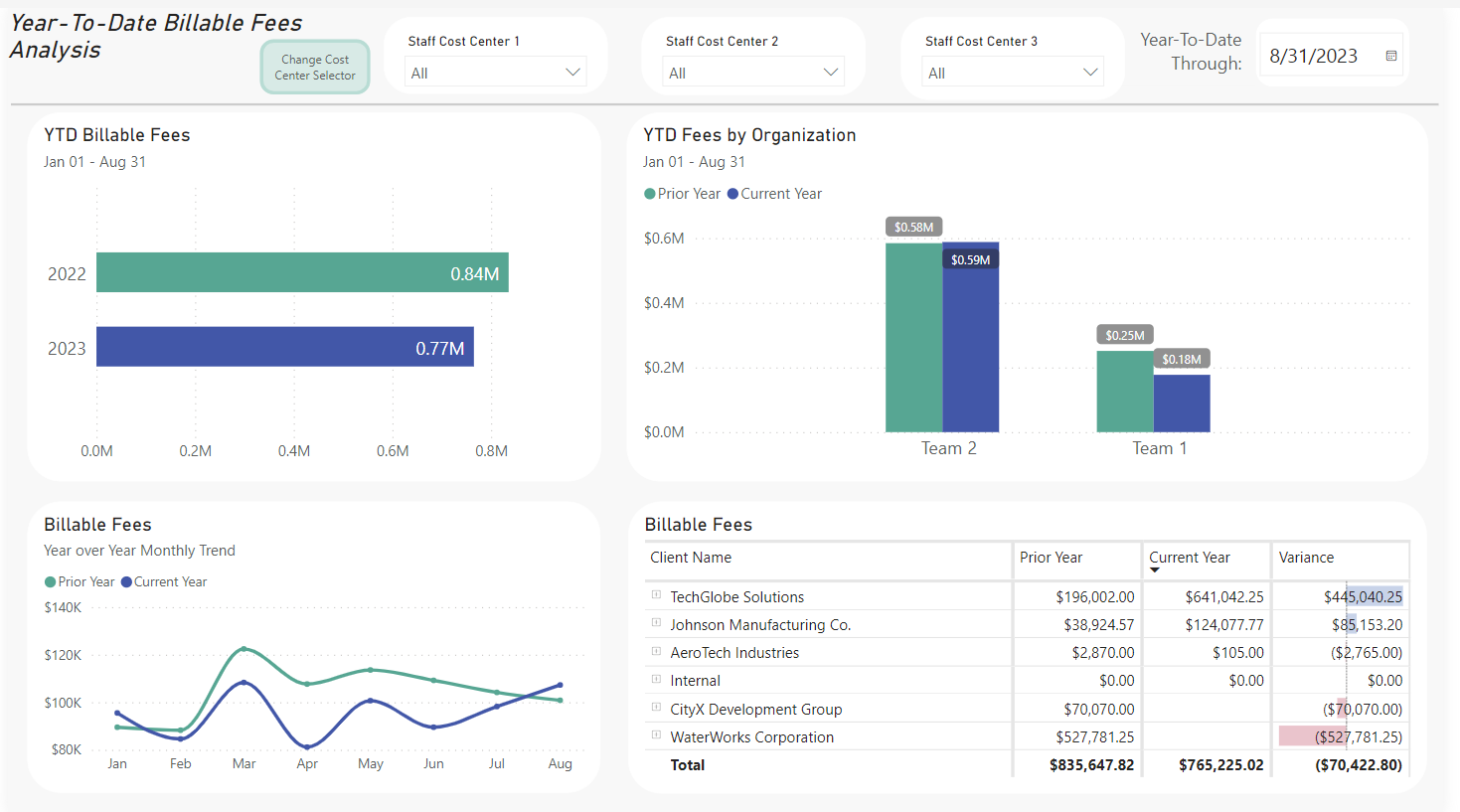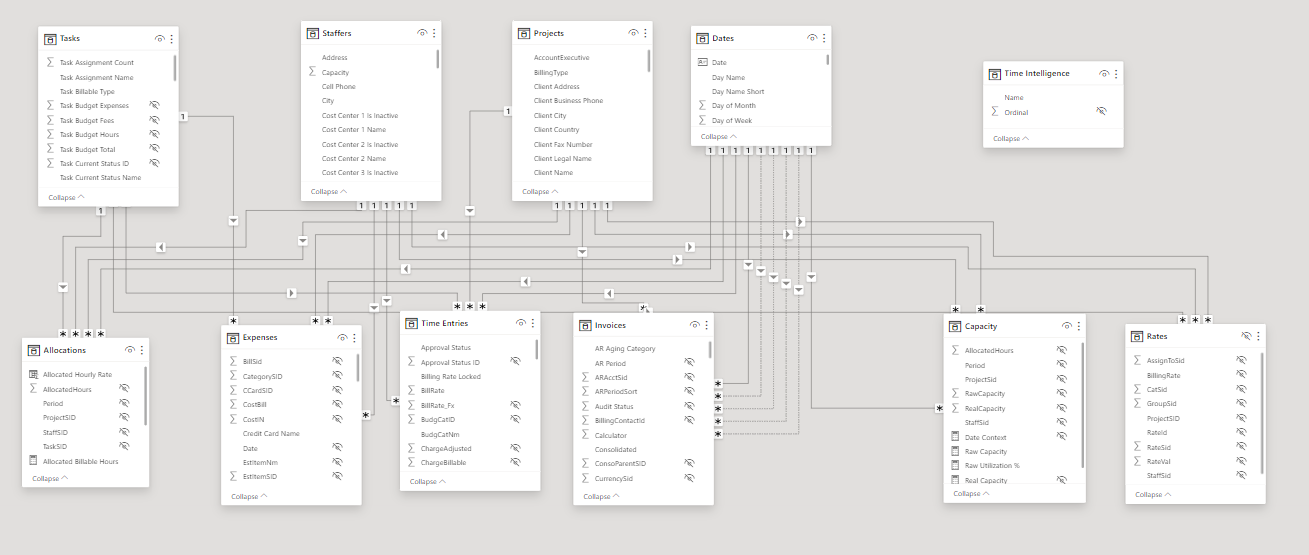Unleash Your Analytics with Power BI
Customize your own reports, write your own measures, and integrate other data sources. All with industry leading analytics software

Instant Set Up
Provide a BigTime API key to get started. BigTime datawarehouse and Accelerated Insights package is not required

Prebuilt Reports
Get started with our suite of prebuilt reports, and endlessly customize for your business.

Free
What else is there to say? The app is now free and open source. We have no plans to charge for licensing. Open source codebase available on Github
Why Power BI
Spend time on analysis, not on data prep
BigTime.net contains loads of critical information about your professional service firm’s operations and profitability, but you’ve outgrown the built in reports and you’re very acquainted with “Export to Excel”. It takes time and effort to compile informative reports that are adequately summarized, but also have deep details immediately available underneath. Power BI harnesses the depth of data in ways that can fine tune reporting to exactly suite your needs, both for unsophisticated report viewers, and for project and financial analysts that need to explore for more answers. Power BI doesn’t stop with BigTime, you can incorporate data from other systems, databases, and even spreadsheets to get a complete picture of your business.

Support, Consulting, and Customization
If you already have Power BI expertise on your team, you can build your own reports with the skills you already have and the data model we provide.
Do you have a vision for your reports, but need help putting it together? We can support you! Contact us to ask about options.

Pricing
- Is it really free? Yes, but no support is included. We offer paid support if you need customization or assistance
- Full BigTime data and history included
- BigTime custom columns and UDFs included
- Schedule refreshes or trigger on-demand so your data is always up to date when you need it
- Create unlimited Power BI reports for as many users as you need*
- Documentation on our site (work in progress)
- Live connect to the data from Excel, never “Export to Excel” again
Free
*Microsoft Power BI licenses must be procured separately through Microsoft. We can help if you have any questions.
BLOG
Recent News And Articles
Check our blog for the latest announcements and tips
Frequently Asked Questions
What benefits does Stand Up Analytics for BigTime provide over the standard BigTime reporting capabilities?
Many BigTime reports are tabular in nature, meaning that to get much use from them, you need to export the data and process it in a separate application like Excel or Power BI. Our product provides a full data extraction process and semantic model that works for anyone’s BigTime environment. Power BI allows for granular access control, extremely customizable calculations, and interactive reporting across any kind of computing device.
BigTime also offers the Accelerated Insights package which is a Power BI offering similar in many ways to ours, except that our is free. We are not affiliated with BigTime in any way
What kind of licenses are required with BigTime and Microsoft?
You must have API access in BigTime which is included in the Premier license and can be purchased as an add-on in the Advanced license. Projector licenses are not required. See BigTime’s pricing page for more info.
Microsoft Power BI Pro licenses ($10/user/month) are required for any Power BI users that will be accessing the data. Premium-per-users and Fabric capacity licenses can provide additional Power BI features, but they are not required for any features in this app.
Where are you located?
We are located in the United States, but we serve clients from any country!
I don’t understand what the available reports, measures, or columns mean in the data model.
Our documentation is always being refined and improved, but we try to include comprehensive definitions and explanations there.